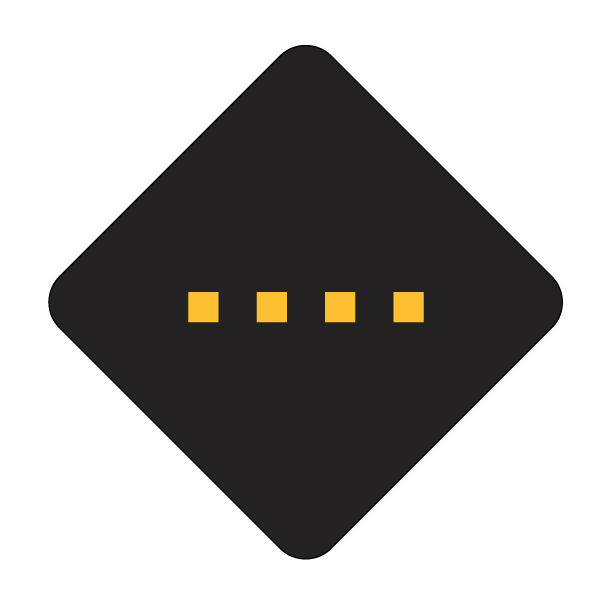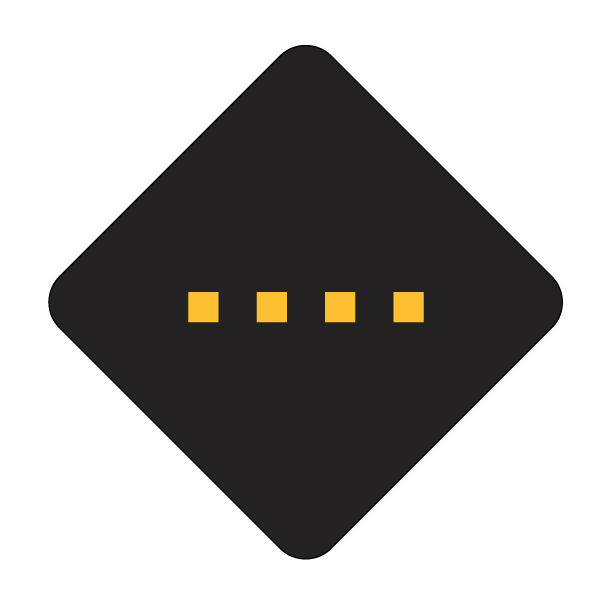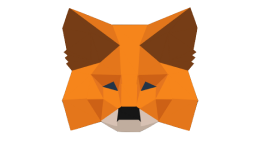DISCLAIMER
The information provided on this website does not constitute investment advice, financial advice, trading advice or any other type of advice, and you will not add any content on this website to such advice.
And is not responsible for any losses or expenses that may occur. You also agree that the platform displays the ecosystem system and does not need to provide any support or services.
You should not have any kind of expectations of BFH and its team. The BFH team hereby recommends that you conduct due diligence and consult your financial advisor before making any investment decisions.
Before, please make sure you comply with local laws and regulations.
RISK DISCLOSURE
Please note: There are always risks with cryptocurrencies. Please use it at your own risk. BFH is not a registered broker, analyst or investment advisor.
All the content we provide on this website is for guidance, information and educational purposes only. We are not responsible for any loss or damage caused by relying on such information or services.
Please be aware of the risks involved in any transaction in any financial market. Do not trade with funds that you cannot afford to lose.
If in doubt, you should consult a qualified financial adviser before making any investment decision. Please note that all information contained herein should be independently verified and confirmed.
You understand that you use any and all information available on this website at your own risk.
免责声明
本网站提供的信息不构成投资建议、财务建议、交易建议或任何其他类型的建议,您不会在此类建议中添加本网站的任何内容,
并且不会对可能发生的任何损失或费用负责。 您也同意平台展示生态系统,不需要提供任何支持或服务。
您不应该对 BFH 及其团队抱有任何期望。 BFH 团队特此建议您在做出任何投资决定之前进行尽职调查并咨询您的财务顾问。
在此之前,请确保您遵守当地的法律法规。
风险披露
请注意:加密货币总是存在风险。 请自行承担使用风险。 BFH 不是注册经纪人、分析师或投资顾问。
我们在本网站上提供的所有内容仅用于指导、信息和教育目的。 对于因依赖此类信息或服务而造成的任何损失或损害,我们概不负责。
请注意任何金融市场的任何交易所涉及的风险。 不要用您无法承受损失的资金进行交易。
如有疑问,您应在作出任何投资决定前咨询合格的财务顾问。 请注意,此处包含的所有信息均应经过独立验证和确认。
您了解您使用本网站上提供的任何和所有信息需自担风险。